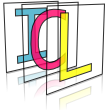Download Instructions¶
Ubuntu Packages¶
Ubuntu packages can be obtained from the Github releases page or by using the ICL PPA:
sudo add-apt-repository ppa:iclcv/icl
sudo apt-get update
sudo apt-get install icl-tools
The ICL build is divided into four packages:
icl-core- Image Component Libraryicl-dev- ICL headers and project creation toolsicl-doc- ICL sphinx manual and api documentationicl-tools- ICL Applications
Currently, we provide packages for the Ubuntu releases trusty,
xenial and artful.
The packages are built with PCL features enabled.
Users of trusty need to add a third party PPA to their system as described here:
sudo add-apt-repository ppa:v-launchpad-jochen-sprickerhof-de/pcl
sudo apt-get update
# installing icl-core will automatically pull this dependency
sudo apt-get install libpcl-all
Homebrew Recipes¶
We provide Homebrew recipes which can be used to install ICL in three different flavours:
# has to be done just once
$ brew tap iclcv/homebrew-formulas
# enables features of OpenCV, Qt, OpenGL, ImageMagick, LibAV, LibDC and LibEigen
$ brew install icl
# base features plus additional functionality based on rsb, protobuf, freenect, pcl and bullet
$ brew install icl --with-extra
# extra features plus libusb, zmq and openni support
brew install icl --with-full
Windows Installers¶
Windows MSI installers for Win32 or Win64 can be downloaded from Github releases or from the AppVeyor CI-Servers. Users to have to install 3rd-party dependencies (pthreads-win32, Qt5, Visual Studio Redistributables) to work with the contained binaries.