Special QWidget implementation for configuring grabber properties.
More...
#include <CamCfgWidget.h>
Special QWidget implementation for configuring grabber properties.
General Information
The CamCfgWidget can be used if an application needs to configure the properties of an ICL Grabber instance. It automatically connects to the corresponding Grabber instance (it uses an instance of type ICLIO/GenericGrabber) and provides an interface for it's properties. The CamCfgWidget can be created in two modes:
Serialization Modes
The CamCfgWidget can be used in two different modes:
- A Simple Mode:
Here, the widget contains only components for
- setting up grabber device properties
- saving all properties to an xml-file
- loading an xml-property file
- If the Widget was created without parameters (i.e. 2nd constructor gets "" and "" as it's first two arguments, then the widget will also create a combo-box for selecting available devices. Devices are available a grabber for this device is already instantiated, or if The GenericGrabber::getDeviceList(..) function found this device.
This mode is used if a icl::GUI-compoment "camcfg()" or e.g. "camcfg(dc,0)" is created.

The CamCfgWiget in it's simple mode. Here as popup from the icl-xcf-publisher application
- A Complex Mode:
This mode is used for the application icl-camcfg. Here, the Widget does also contain these components:
- The device selection combo-box is always enabled here
- A preview-component, that shows the currently grabbed image
- A core::format and a size combo-box. These two allow to adjust the special grabber properties 'core::format' and 'size', which change the actual image acquisition from the camera
- a start/stop grabbing button. As long as this button is toggled, the grabber is used in order to visualize preview-images in the image preview field
- An FPS limiter that can be used to limit the maximum number of frames per second captured.
- Some components, that allow to ajust the grabbers desired parameters (core::depth, core::format and size) and wheter these are used or ignored.
- a 'rescan' button that allows for rescanning devices at run-time. However, it's worse mention that this feature heavily depends on the used devices' underlying libraries. I.e. this might sometimes not show new devices and even sometimes mess up already existent devices.

The CamCfgWiget used for the icl-camcfg application
◆ CamCfgWidget()
| icl::qt::CamCfgWidget::CamCfgWidget |
( |
const std::string & |
deviceFilter = "", |
|
|
QWidget * |
parent = 0 |
|
) |
| |
Creates a full Configuration Widget with device and preview widget.
◆ ~CamCfgWidget()
| icl::qt::CamCfgWidget::~CamCfgWidget |
( |
| ) |
|
Creates a Configuration Widget for a single device.
Destructor
◆ callback()
| void icl::qt::CamCfgWidget::callback |
( |
const std::string & |
handle | ) |
|
◆ getCurrentImage()
| virtual const core::ImgBase* icl::qt::CamCfgWidget::getCurrentImage |
( |
| ) |
|
|
virtual |
returns the current image
◆ scan()
| void icl::qt::CamCfgWidget::scan |
( |
| ) |
|
|
private |
◆ setVisible()
| virtual void icl::qt::CamCfgWidget::setVisible |
( |
bool |
visible | ) |
|
|
virtual |
◆ update()
| virtual void icl::qt::CamCfgWidget::update |
( |
| ) |
|
|
virtual |
◆ data
| Data* icl::qt::CamCfgWidget::data |
|
private |
internal data class
internal data storage
The documentation for this class was generated from the following file:


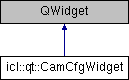


 1.8.15
1.8.15